With physical viewings not possible at the moment you might be asked to conduct a virtual viewing yourself. Anyone with a smart phone can do it and here are some...
With physical viewings not possible at the moment you might be asked to conduct a virtual viewing yourself. Anyone with a smart phone can do it and here are some Top Tips from Rightmove to help you.
Preparation is key. Getting your home ready for filming
- A clean, tidy, clutter-free home works best.
- Move personal possessions into a spare room (you don’t need to film every single room).
- Clear your bins and car from the front of your house.
- Bright and airy is the way forward.
- Film in the daytime to capture all the natural light in a room.
- Switch on all lights and open all curtains to let in as much light as possible.
- Open all doors to make it easy to physically walk around.
- Plan your journey through the property. Starting and finishing outside tends to work best, then plan the most logical route inside.
- Think about the key features of your property that you’re going to linger on for longest. Prepare any stories about why you fell in love with them that reinforce their value or quality.
- Test, test and test again. Your video should aim to be less than 3 minutes long, so do several run-throughs to make sure it’s snappy enough.
Tips for filming on a phone
- If you’re recording on a phone, bear these extra tips in mind.
- Always record in landscape, not portrait. This gives the viewer a wide shot that captures as much space as possible.
- Capture your footage from chest height.
- If you’ve got a selfie stick, use it to help create a steadier shot.
- Make sure you’re taking towards your phone’s microphone. The mic in Air Pods (apple wireless headphones) doesn’t work when you’re filming.
You’re now ready to film.
Lights, Camera, Action…
It’s best to film your home in the order someone would normally walk around it, to give the viewer an authentic experience.
- Start outside, walk towards the house, stop and hold on a shot that captures the whole of the front of the property, including the sky and a hint at what’s either side.
- Moving in to the house, start downstairs, and then move to the upstairs rooms.
- Walk into each room in order, stop and slowly move the viewer from left to right, turning or panning to show the room in full.
- DO talk as you show the key features, focusing in particular on the things that you love about the property. Great outside views, expensive kitchens and unique features are worth lingering on.
- DO NOT talk about or show every bit of detail. It’ll just distract the viewer. Focus on the highlights and remember, you’re looking to keep your video under 3 minutes.
- Finish outside. Either in the garden or back out the front for that lovely bright wide shot of the home. Hold for a few final seconds.
That’s it. You now have a virtual walkaround you can share with your agent to help with marketing the property.
If the file is quite large it would be a good idea to send the video to your agent via a file transfer service such as WeTransfer.com, as it may not go through on email.
If you get stuck, want some advice, or just someone to watch it before you ‘go live’, just get in touch, we’re happy to help.

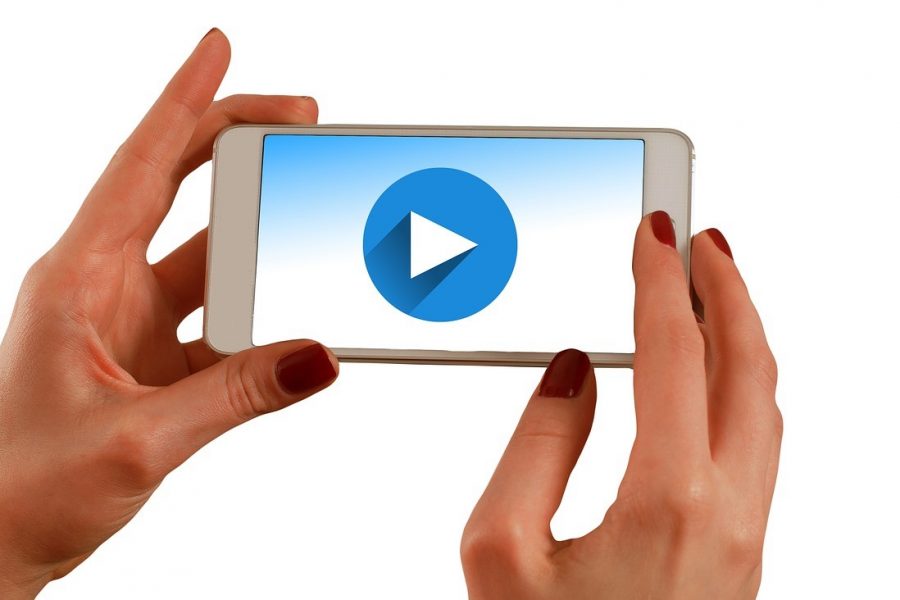

 by
by 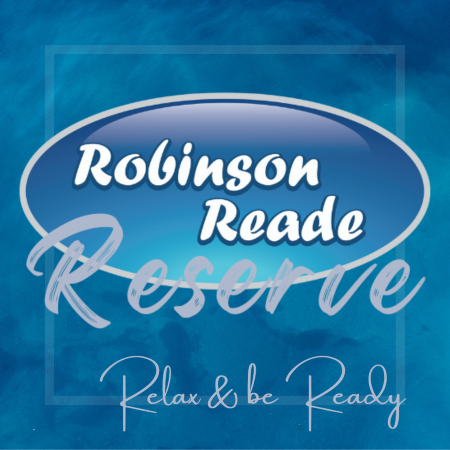
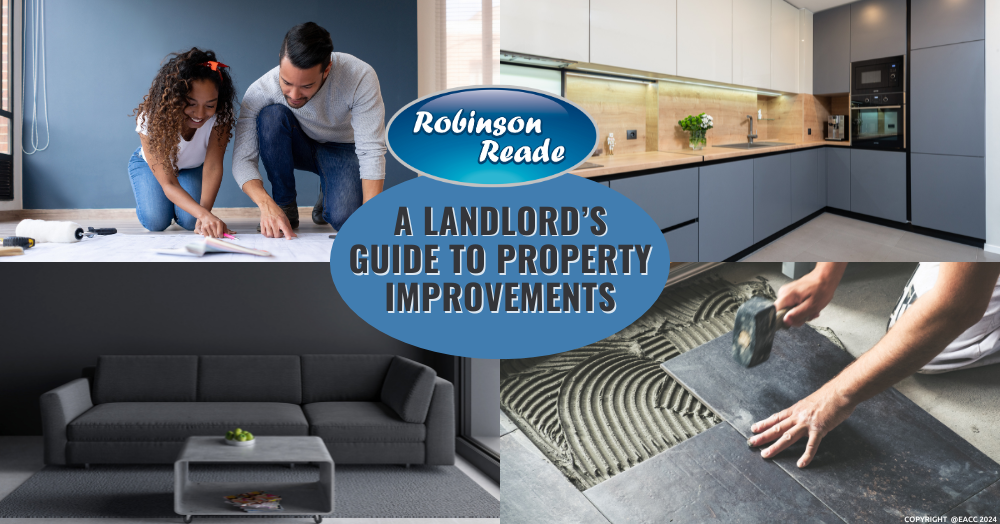
 by
by 
Share this with
Email
Facebook
Messenger
Twitter
Pinterest
LinkedIn
Copy this link